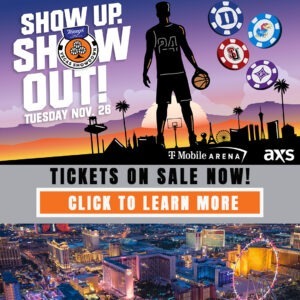Section Heading
Full Width Text Example
This is a Full Width Text block example. With a Section Heading block example above it and Sponsors block example below. All of the blocks in Flexible Content have options for top padding and background color. Try to keep those style options consistent to corresponding sections. Ideally, we keep LG top padding between sections and SM within the sections, and the background color, of course, should match. Since we only have top padding options, I provided a Spacer block to add as a bottom padding. This example has a LG spacer block with a matching background.
Another Section
This is another section example with Section Heading and Full Width Text (without heading), but this time with a buttons. You can add two buttons max. This section as a whole has MD sized padding on top and bottom. The top padding set in the Section Heading and the bottom padding set with a spacer block.
Example with Simple Gallery
This example shows how to use the Simple Gallery block. The Simple Gallery block only has a background color style option, so use the Spacer block to add padding as needed. In this example, MD spacer is used plus additional LG spacer for the bottom. The gallery will display thumbnails and open up in a lightbox when clicked for larger view.
Video Block (always on white background)
Gravity Form Example
This form has background color options. Use Spacer to provide top and bottom padding.
FAQs Example
This is the last block. Note: the last flexible content block of the page will automatically get a large bottom padding. No need to set it with a spacer. Also note that the FAQs block lefthand eyebrow and heading is picked up from the event title (eyebrow) and this page’s title (heading).